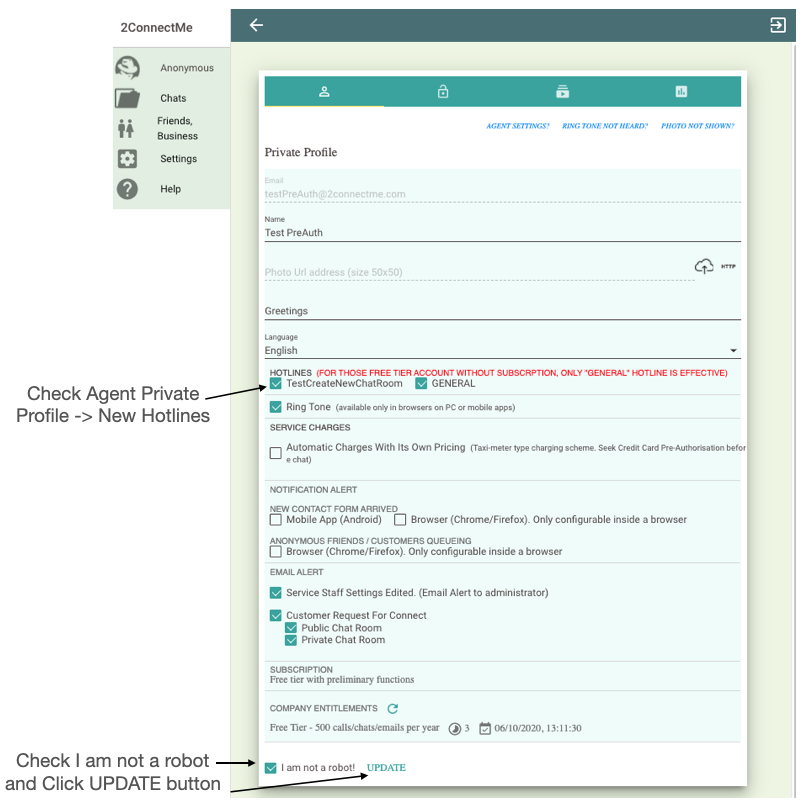New Chat Room & Agent Assignment
Chat Room & Agent Group Design
In order to support your growing business and higher call traffic, it is important to group the customer queries, in terms of the nature, e.g. Service, Sales, Support.., to be handled by Agents with skillsets required.
- To plan the list of hotlines chat rooms you want customer to call, e.g. SERVICE, SALES, GENERAL.
- To plan the list of agent with which hotlines chat rooms he is going to handle. 2ConnectMe allows an agent handle multiple hotlines chat room.
- To plan the list of call types, i.e. text chat, voice call, video call for each of hotlines chat rooms.
- The voice call and video call are supported only in the latest version of Google Chrome, Mozilla Firefox, Apple Safari and Microsoft Edge browser. Particularly, screen sharing is only supported in the latest version of Chrome (with extension installed) and Firefox browser.
- Text Chat are supported in all browsers.
Assign New Chat Room to Agents
Assign the agents to this new hotline / chat room so that they can be distributed with customer queries.
New Chat Room
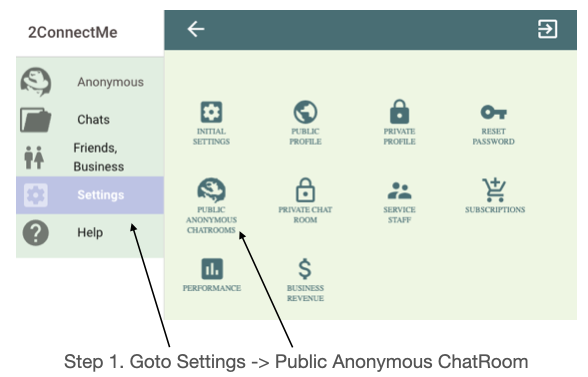
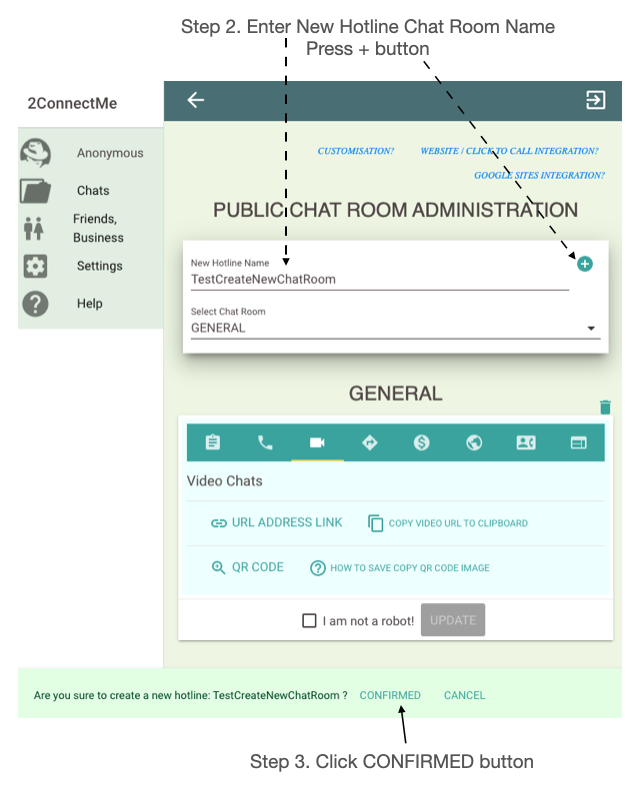
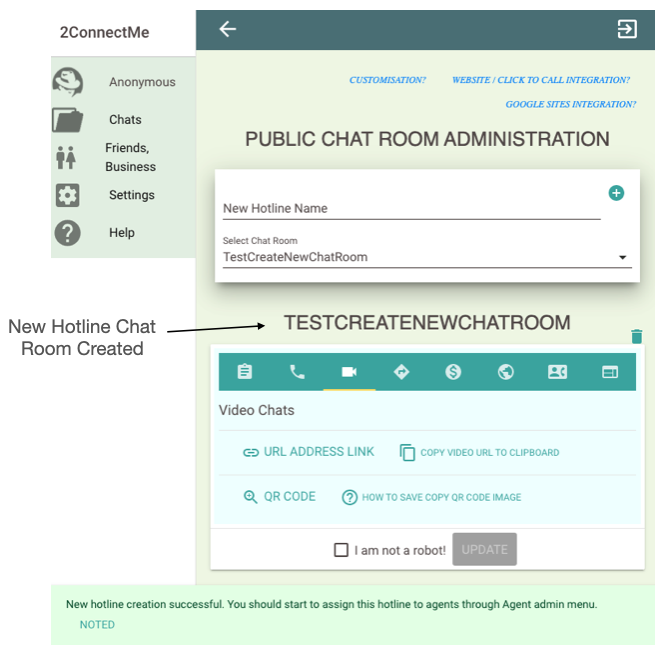
Assign Chat Room to Agent
Go to Private Profile of agent and check the New Chat Room to UPDATE the settings.