Tarot Genius – geniusoriginal.com
TAROT GENIUS provides Tarot Online consultation service to her clients through video chats. Based in Portugual, TAROT GENIUS provides all rounds of fortune telling service through Tarot. Currently, a team of five consultants are using 2ConnectMe Video Chat platform to provide the online service. The consultants come with various background and expertise areas. TAROT GENIUS has been running business since 2021.

Pain points in collecting payments from clients
Consultants have been sufferring from loss of revenue due to issues on client online payments. Their painpoints in collecting payment and how 2ConnectMe platform has fit the solution could be summarized below.
Pain Point 1: Overrun the service while only a fixed service fees has been paid
Sometimes, client purchases only a fixed duration of service, e.g. 30 minutes. The consultant is supposed to finish the chats by such fixed duration. Due to whatever reason, e.g. courtesy to clients, the actual duration of chat is much longer than the duration paid by the client.
Solution: 2ConnectMe chat duration based service fee charging method

In automatic charging schemes above, 2ConnectMe requires client to provide the credit card details for pre-authorisation before chats. At the end of chat, 2ConnectMe calculates & collects the service fees according to the chat duration automatically. Now, the consultant has been free to have chats with clients and has no worries of missing service revenue. The longer the duration is, the more service fees are collected from client automatically.
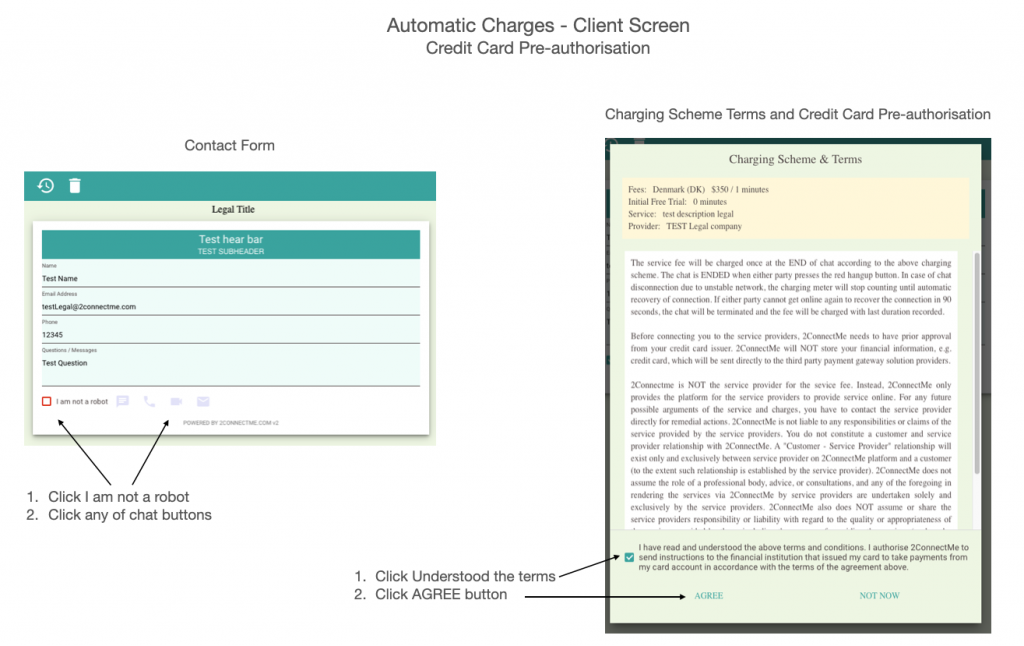
From client customers perspective, they are not sure how long the duration is sufficient for the consultation. It all depends on how important findings they can get from the consultant advice. Therefore, in fact, such duration based charging scheme is actuaily fair to both parties, e.g. client and consultant.
Pain Point 2: Credit limit of credit card exceeded
Even with the client’s credit card pre-authorisation before chat with consultant, the actual collection fees from credit card may still be failed, due to different reasons, e.g. the real time credit limit exceeded.
Solution: Split the bills
2ConnectMe can split the bill to minimize the revenue loss due to failed credit card payment
One of the common reasons for failure to collect service fees from credit card is the credit limit of card exceeded. Such credit limit is based on the actual real time data which could not be known until actual posting the charges to the card. Though 2ConnectMe will ask for client customer to provide another credit card for charging the service fees again, there are chances that client customer may not be willing to provide another card as an execuse to avoid payment of service fees.

2ConnectMe allows service staff to setup a service fee threshold as an option in the charging scheme above. The service fees will be splitted and collected immediately right after fees exceed such threshold. The maximum revenue loss due to failure in credit card payment can be limited to such service fee threshold. Details here.
Pain Point 3: Client suddenly goes offline without coming back online
The client suddently close the browser to skip payment at the end of chat.
Solution: Trigger automatic charges at backend
With automatic charges method and credit card pre-authorisation before chat, 2ConnectMe will save the online status of the client and the charges information. When the client is offline beyond 90 seconds during consultation, 2ConnectMe backend will automatically trigger charges process on the client credit card.
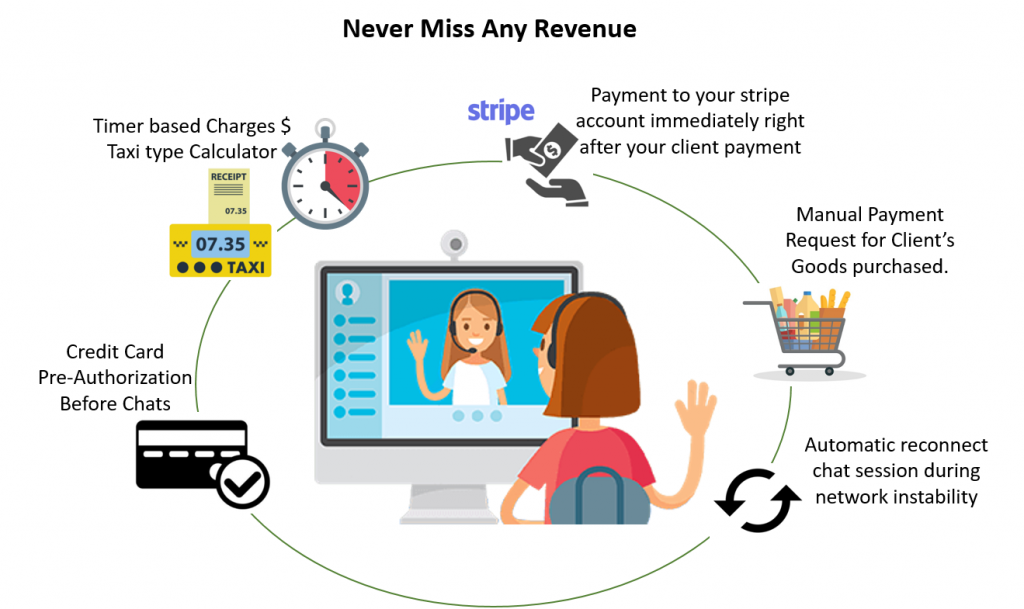
Pain Point 4: Client customer camera & microphone checked in browsers & devices before video chat
At the 1st time of chat with service staff, client customer takes some time to check the camera & microphone settings. The charges meter should start to count only when video chat successfully connected. By default and best practice, service staff app is with “START COUNTER” and “STOP COUNTER” button available for starting and pausing the charges meter at any time.
However, consultant sometimes forgets pressing “START COUNTER” button to start the charging meter or too early to press the “STOP COUNTER” button stopping the charging meter.
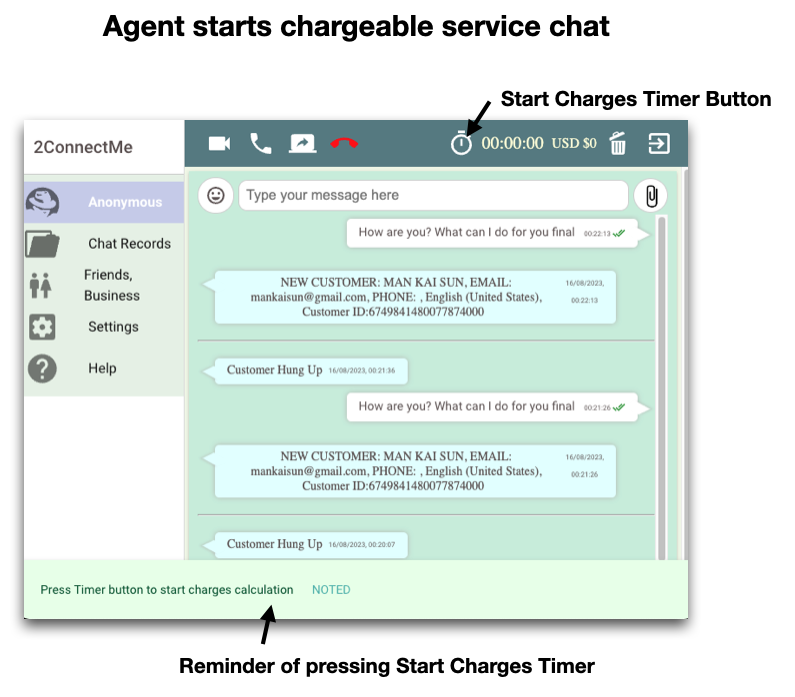
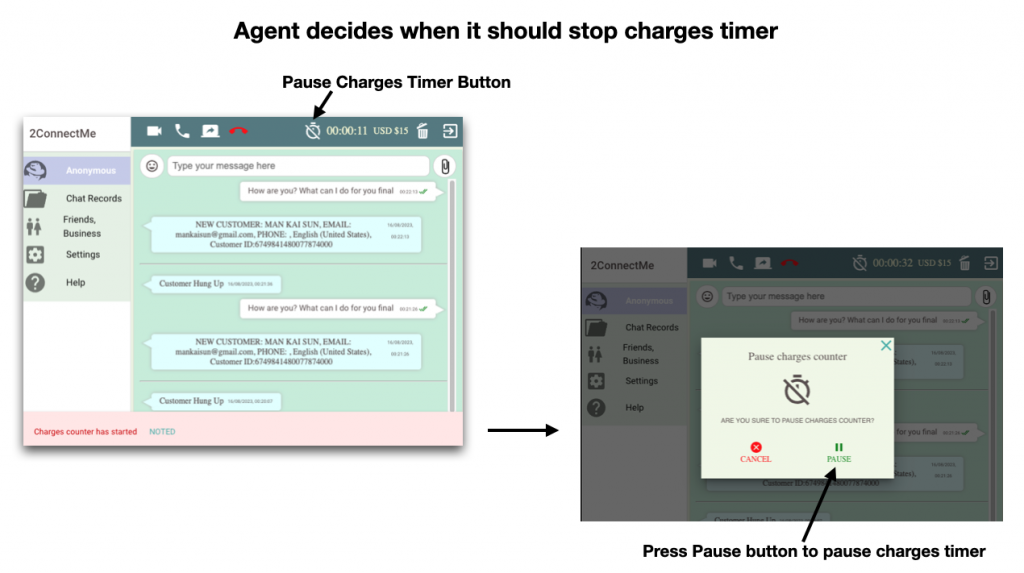
Solution: Configurable “START COUNTER”, “STOP COUNTER” buttons
In the chat room settings, there are options to show or hide these “START COUNTER” or “STOP COUNTER” button in the user interface of service staff app. For example, when the “START COUNTER” button is hidden, the charging meter will start automatically whenver the chat is connected to service staff. When the “STOP COUNTER” is hidden, the charges meter will only be forced to stop and start posting the charges to credit card automatically when either party terminates the chat.

How 2ConnectMe works in TAROT GENIUS?
Send invitation email to clients
Through TAROT GENIUS website, clients with email address confirms the appointment time with consultant. At the appointment time, consultant sends invitation URL link to client through 2ConnectMe “Invite friends / anonymous for a Chat”.
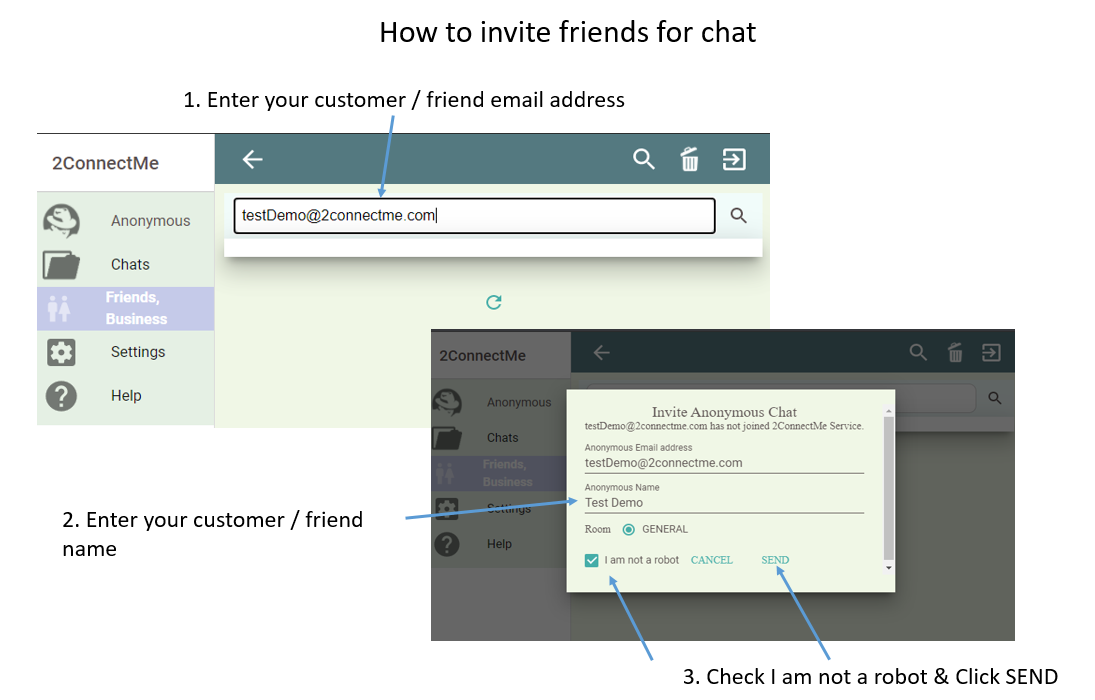
Clients joins the chat room
Client receives the invitation email and click the URL link inside email to join the chat.
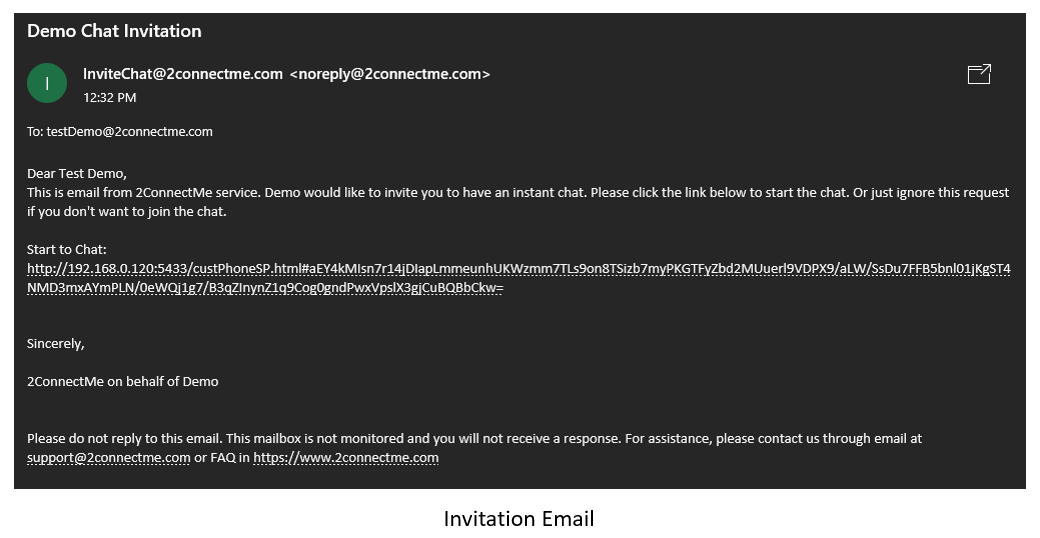
Service staff starts video chat
Agent answers the chat with clients and starts to video chats before pressing “START COUNTER” charges duration calculation.
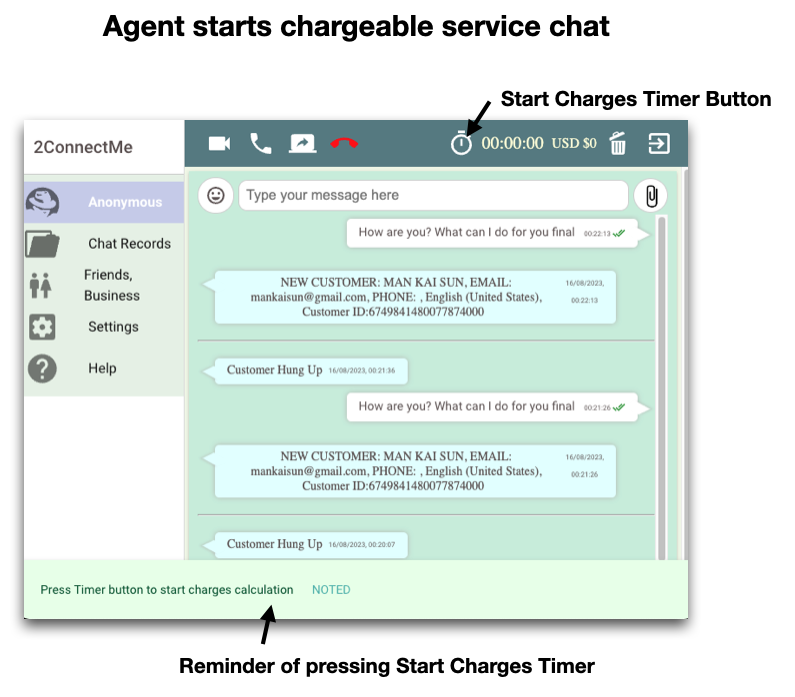
Automatic charging credit card for calculated service fee at the end of chat
When either party terminates the chat, 2ConnectMe will trigger the charges the pre-authorised client credit card automatically.
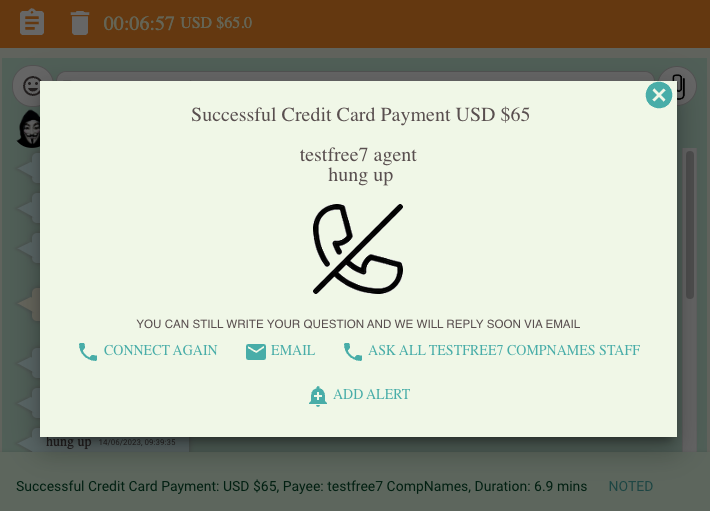
Settings
Chat Room customisation
Each consultant has her own chat room settings. That means each consultant can setup her own layout theme and with her own pricing scheme for the consultation service. Video chat of chat room is enabled by default. It takes only 15 minutes to setup each chat room.
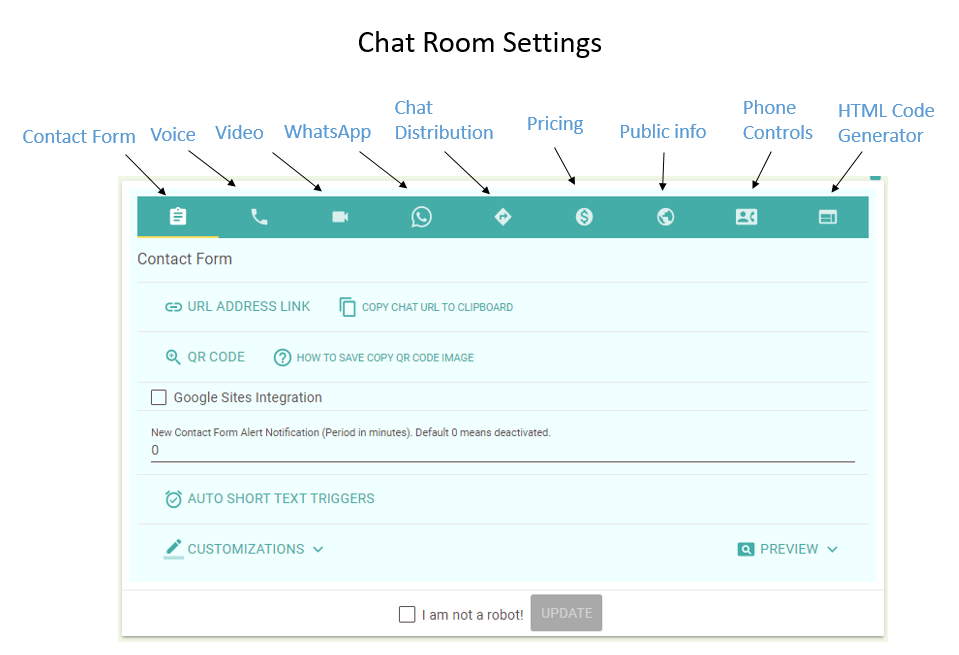
The settings in chat room customisation is flexible to adapt to different business needs. For simplicity, just accept the defaults of the settings and specifically setup the charges pricing scheme here.
stripe account setup and linkage
Currently, 2ConnectMe use stripe.com platform to collect service fees from client. In order to enable business or personal account with stripe service, it may take some times to open a new account in stripe.com which is beyond 2ConnectMe areas. Details here.
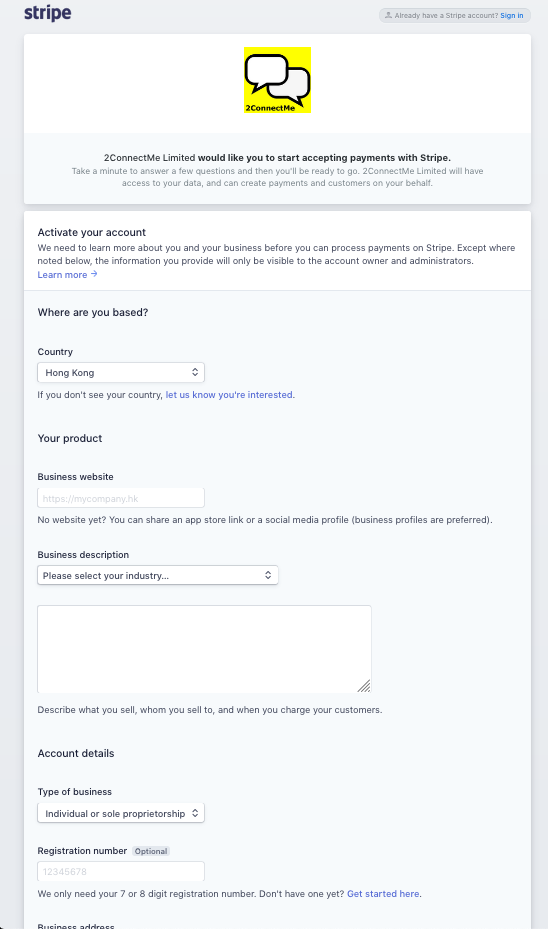
Verify settings
In order to verify the settings, just send invitation email and click the URL link inside to join the join room for chat.
