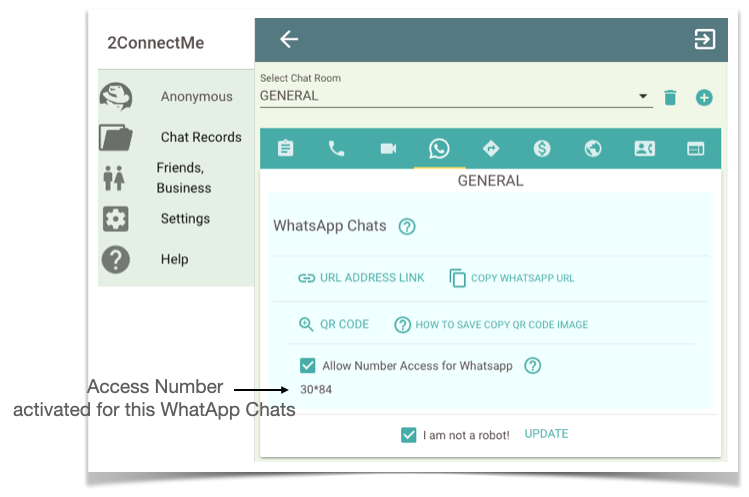Setup Access Number in Public chat room
“Access Number” settings in PUBLIC chat room
Go to Settings -> Public Anonymous ChatRoom

Activate “Number Access” of Contact Form in PUBLIC chat room
- Select Chat Room
- Click Contact Form tab
- Check Number Access
- Check “I am not a robot” and Click UPDATE button
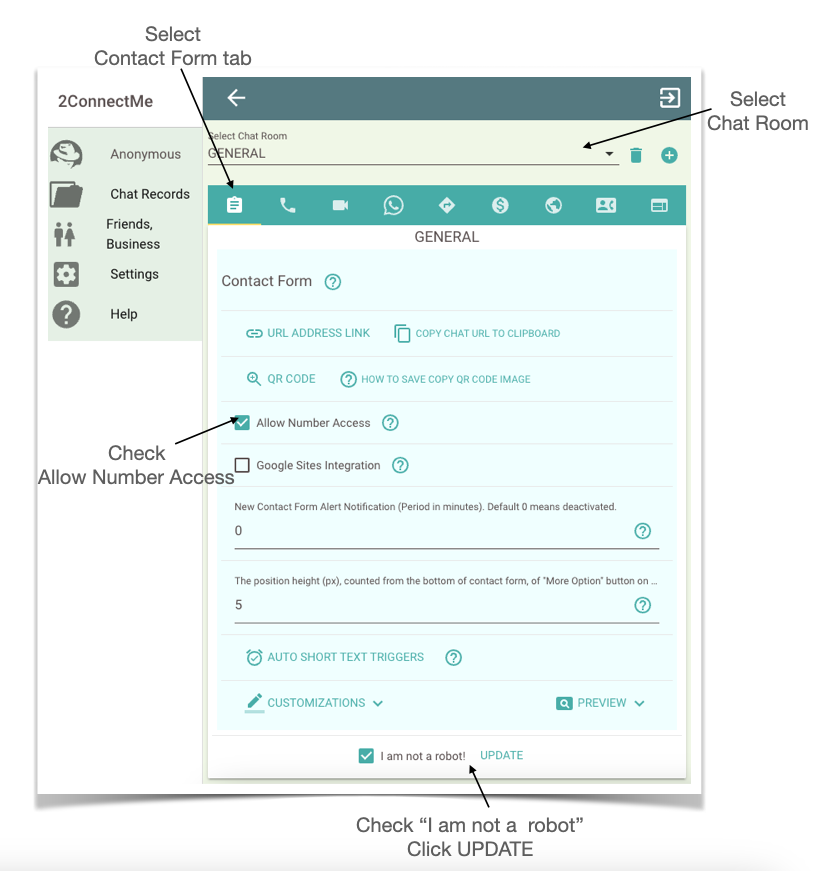
What is “Access Number” of Contact Form in PUBLIC chat room?
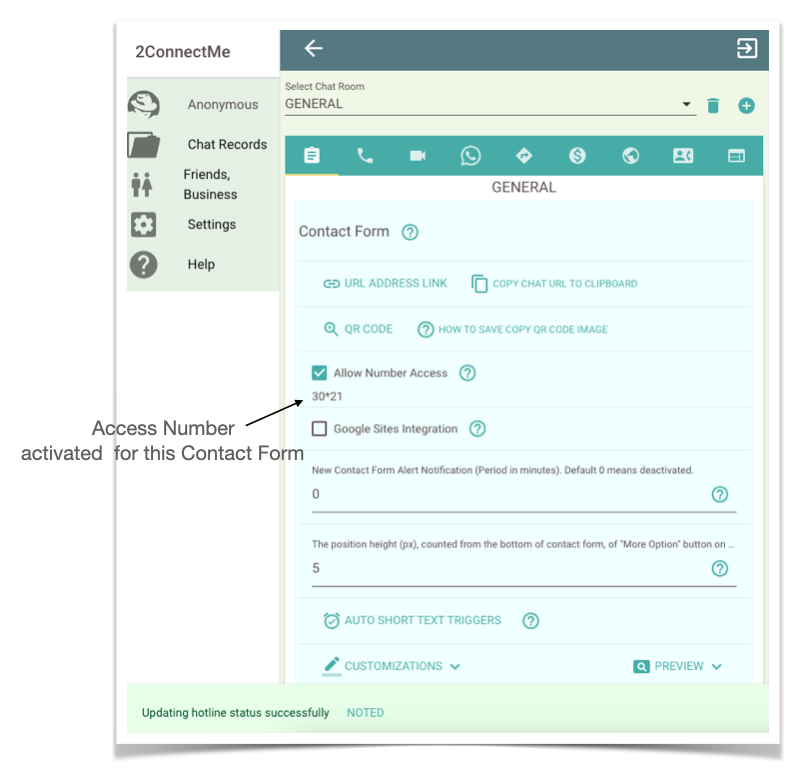
Activate “Number Access” of Voice Chat in PUBLIC chat room
- Select Chat Room
- Click Phone / Voice Chats tab
- Check Number Access
- Check “I am not a robot” and Click UPDATE button
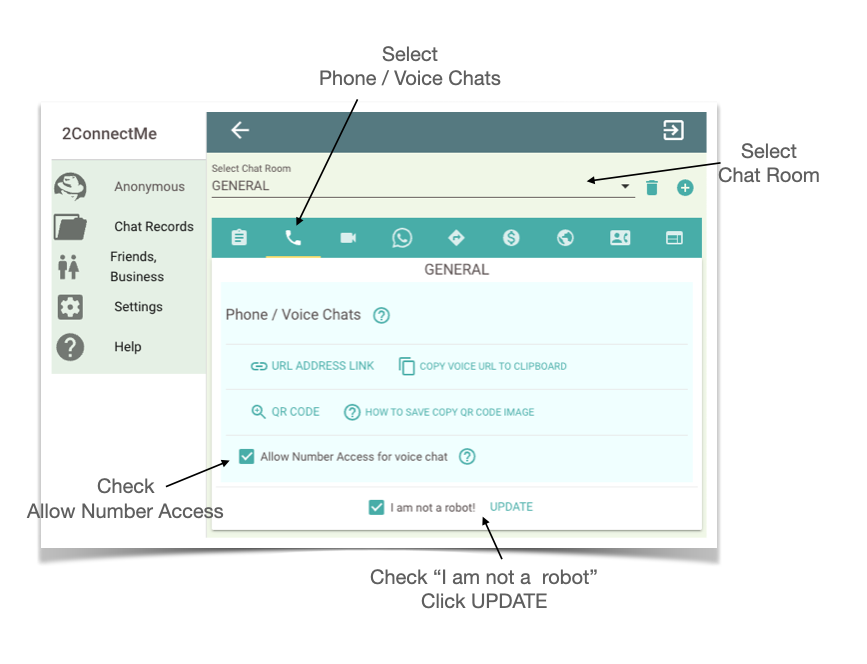
What is “Access Number” of Phone / Voice Chats in PUBLIC chat room?
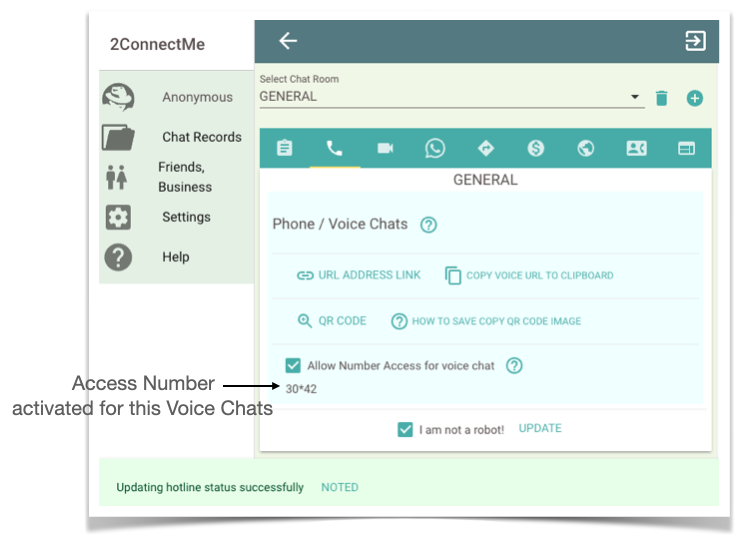
Activate “Number Access” of Video Chats in PUBLIC chat room
- Select Chat Room
- Click Video Chats tab
- Check Number Access
- Check “I am not a robot” and Click UPDATE button
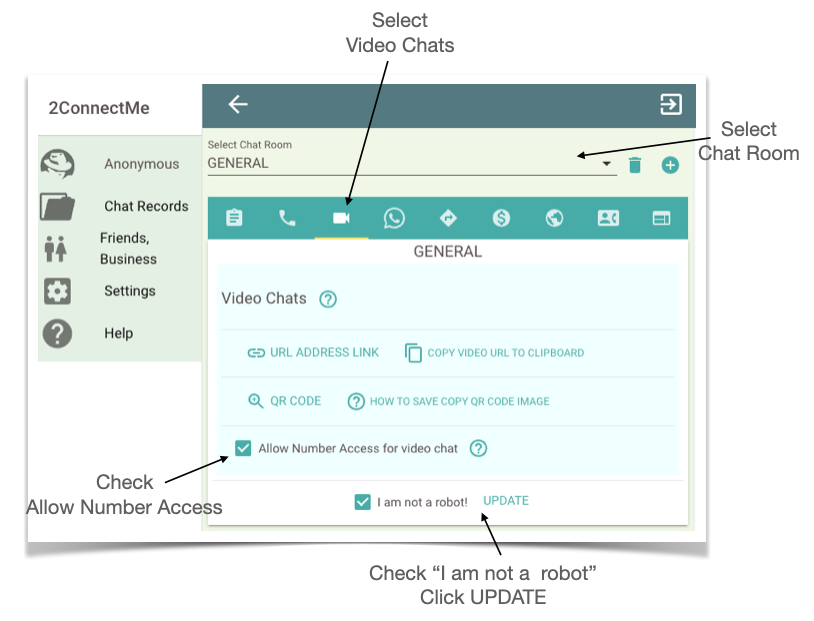
What is “Access Number” of Video Chats in PUBLIC chat room?
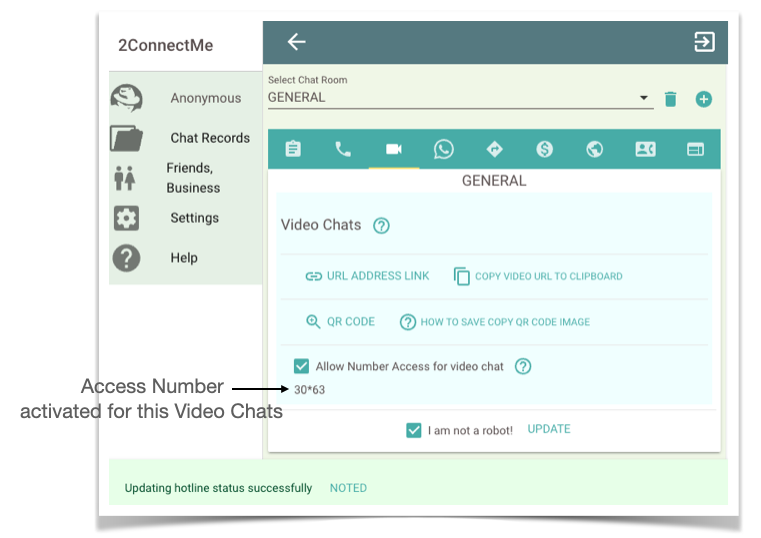
Activate “Number Access” of WhatsApp Chats in PUBLIC chat room
- Select Chat Room
- Click WhatsApp tab
- Check Number Access
- Check “I am not a robot” and Click UPDATE button
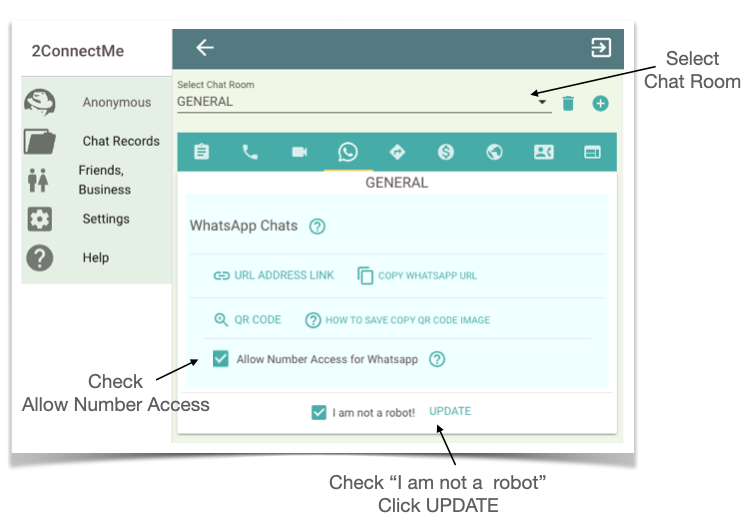
What is “Access Number” of WhatApp Chats in PUBLIC chat room