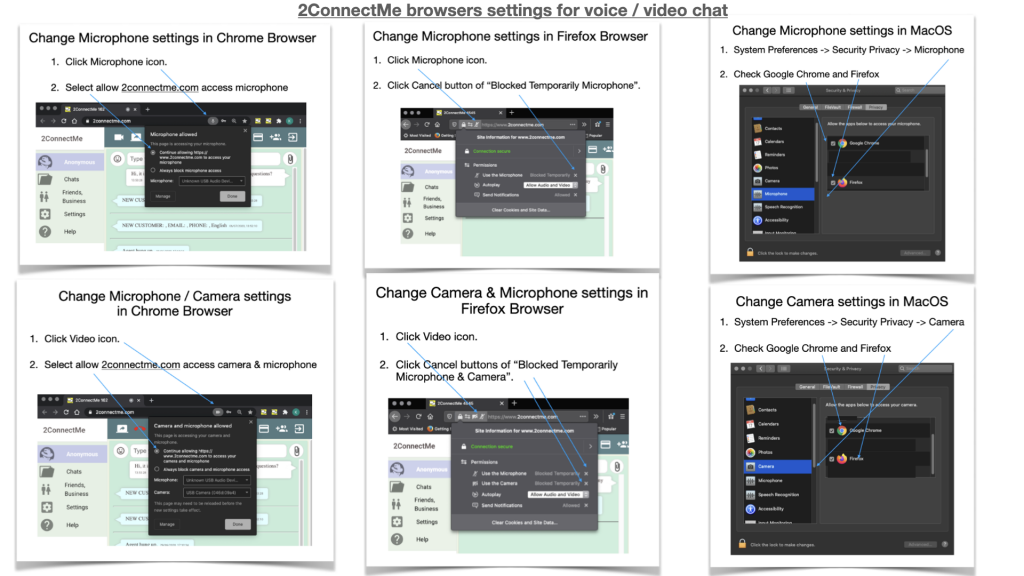Usage Cheat Sheet
Agent Usage (user interface for contact center agent)
It is important to understand the following 3 agent states which decide if agent is ready to handle a new chat.
- WAIT FOR ANONYMOUS CHAT – agent ready for handlng new chat.
- TAKE A BREAK – agent is taking rest and NO new chat will be assigned.
- CUSTOMER HUNG UP – customer hung up. Agent is free to choose “TAKE A BREAK” or “WAIT FOR ANONYMOUS CHAT”.
Only agent at state “WAIT FOR ANONYMOUS CHAT”, new chat will be assigned for handling.
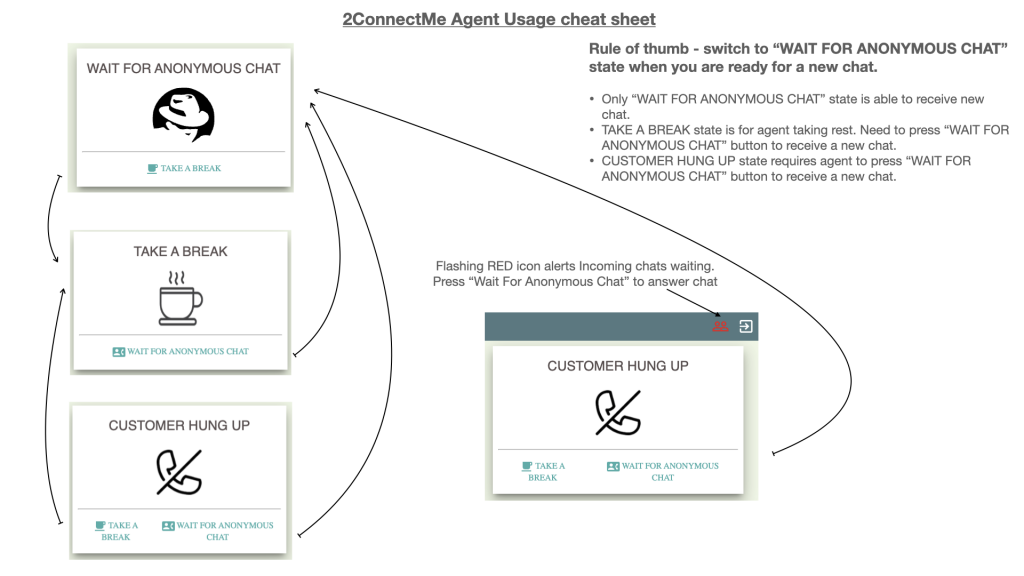
Service staff usage (user interface for normal user)
It is important to understand the following 3 agent states which decide if agent is ready to handle a new chat.
- ONLINE – agent ready for handlng new chat.
- OFFLINE – agent is NOT ready. NO new chat will be assigned.
- CUSTOMER HUNG UP – customer hung up. Agent is free to choose “OFFLINE” or “ONLINE”.

User permission for accessing camera / microphone
Due to security concerns, browsers require user permisson for 2connectme.com website to access your local webcam and microphone for video voice chat. Sometimes, it is error prone and user sometimes does not know where the approval button on the browser is.
In Mac OS, it also requires user to permit the browser to access camera and microphone in the settings.
The following figure shows such approval button on different browsers and Mac OS settings in a single sheet.